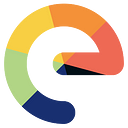Advanced Privacy
Advanced Privacy is a specific tool we have developed to limit your data exposure once you have installed third party apps.
When an application snoops in the background, it will use trackers to log your activity even if you are not using the app. It will also collect the IP address, so it can potentially link internet activity to a specific device and to a persona, and finally it will try to pinpoint your exact location.
Advanced Privacy lets you manage in app trackers, IP address and location. It’s available as a widget and within the operating system settings.
Trackers blockers
What are we talking about ?
A typical tracker consists of a software initiating requests from the device to send personal data to specific endpoints, or APIs which collect connections’ metadata while providing a service. The collection and aggregation of these data are used to track users’ activity and behavior.
Tracing a tracker means having a look at which applications (or system components) are connecting to which endpoints (when, how much data, which data, …).
How does it work
Trackers blockers detect and block trackers when they perform DNS (Domain Name System) requests. The DNS is the first step of an Internet request: it transforms the name of a service (for instance e.foundation), to its current real address on the internet (for instance: 157.90.154.178).
We build and maintain a list of all URLs used by trackers, merging Exodus list, Adaway list and a set of custom /e/OS rules. Adaway list is used to establish a list of domains to block, Exodus to identify those domains with a clean name. Then, the low level DNS service of /e/OS sends each requested URL to Advanced Privacy. Advanced Privacy then logs each request to URL in the trackers list, and blocks them if the user required to block trackers in Advanced Privacy settings.
Side effects
Some trackers URL could be mandatory to use services. In order to solve potential issues, we provide the ability to whitelist any tracker individually for any application.
There are more and more innovations around the DNS technology, like DoH (DNS Over HTTPS) or DoT (DNS Over TLS) which can bypass the low level DNS service of the system, and then be ignored by the trackers manager.
Hide My IP
What are we talking about ?
IP (Internet Protocol) addresses are the origin and destination addresses of the communications performed between clients and servers on the internet.
A smartphone device is practically never directly connected to internet, with “its” IP address. Its visible IP address on internet is the one actually attributed by the cellular provider, the one of the home internet connection, or the one of the current Wi-Fi hotspot. In each of these situations, the same IP address may be used by many users at a same time (using the Network Address Translation protocol — NAT) and many IP addresses may be used the same day by one device just because the user has moved.
IP addresses are the way to link the internet activity to an individual in the real world, for including for legal purposes. For example, leaving a comment on a forum:
- The forum’s hosting service has to store the IP address of who has posted the comment (for a legal period of time)
- The Internet Service Provider (ISP) has to store the IP address (also IMEI, cell ID) and to which customer it is linked (for a legal period of time)
In the end, the customer potentially becomes a well identified person.
Typical legal uses of the IP addresses:
- Find back an illegal torrent user,
- Find back authors of unappropriate contents on the web, …
IP addresses generally are very volatile in mobile use. In other situations, they can be very stable: many ISP provide a fixed IP address to their customers (home connection), so that an IP address can potentially become another user identifier. They are used in various cases like:
- Tracking users for profiling them and delivering ads
- Preventing identity theft: blocking connections to personal accounts from unexpected IP addresses,
- Restricting contents delivery based on Geographic information,
- Banning user for game server, or from Wikipedia, for instance, after vandalization,
Internet users use IP scrambling for years to bypass those strategies.
How does it work
Advanced Privacy is using an implementation of the Tor project. We extracted the core functionality from the Orbot application, and added a user interface on the top of it.
Tor directs Internet traffic through a free, worldwide, volunteer overlay network, consisting of more than seven thousand relays, to conceal a user’s location and usage from anyone performing network surveillance or traffic analysis. Wikipedia
When Hide My IP is activated, all the device’s internet traffic, or just the one of some selected app, is redirected through the Tor network. In the end, the user’s primary (and read) IP address is masked by a random IP address that belongs to the TOR network.
Side effects
The implementation of Orbot bridges all the devices’s Internet traffic through the Tor network. This was initially designed for VPN Services. That’s why Hide My IP appears as a VPN in /e/OS. We are working on another solution to route the devices’s traffic directly through Tor, to avoid this confusion.
Hide My IP also reduces bandwidth and increases latency (like 200ms — 500ms). This is a side effect of the Tor network architecture and behavior. Each Internet request goes through many Tor relays through the Internet to reach the final server, and also to come back to the device. Wandering on the internet makes them anonymous, but it also takes some time.
Some Internet services can detect traffic coming from Tor, and block it. That’s why users may face some strange behaviors or non-working features while using Hide My IP.
Finally, some services are using the IP address to compute users location. The user experience may be affected using those services, considering they will use the Tor output node IP address, and not the real one from users, as the Tor output node may be located anywhere in the world.
Fake My Location
Smartphones provide technical tools to compute their geographical position, using satellite-based radio navigation systems such as GPS, Galileo…, or by mapping visible networks (cell network, Wi-Fi networks, …). This is a key feature of smartphones that provides users with the ability to use maps applications and services.
But it is also used to track users: to know where they live, which store they go to, in which area they work and so to have precise profiles to push targeted advertising to them. Some other digital services can also use the location to limit the functionality against the location of users.
How does it work
In Advanced Privacy, Fake my location takes advantage of existing low-level operating system features that we have connected to the Advanced Privacy User Interface to make it easy to use and hidden from applications. Fake my location bypasses the real location provided by the satellite radio navigation system or the network, and instead sends the one set by users to applications that are requiring location.
Side effects
After enabling Fake my location, users may face some unexpected behavior:
- the Weather widget data will be based on the fake location, not the real one. A workaround could be to define manually a fake location, not so far away from the real one.
- the navigation applications (MagicEarth, OsmAnd, Maps.ME, Waze…) will use the fake location. In order to users properly those applications, the users have to temporarily disable Fake my location.
- We use Mapbox in order to display a map to the users while they play with location configuration. It will be detected as a tracker by the Tracker blocker feature. We are looking for an alternative.